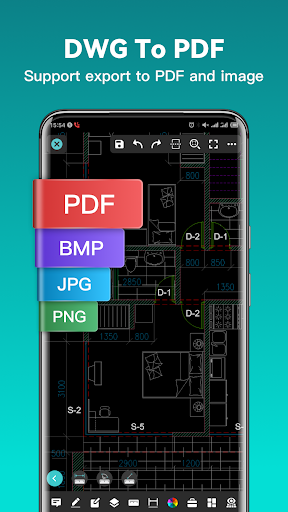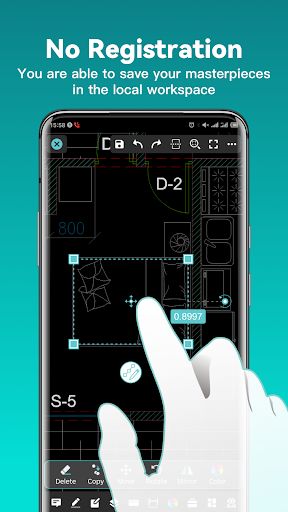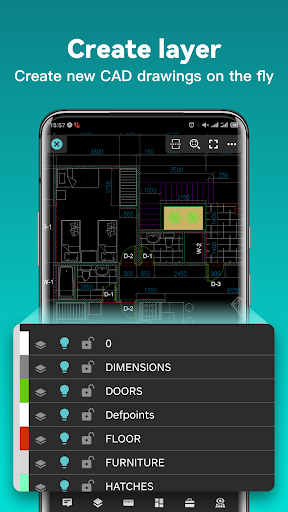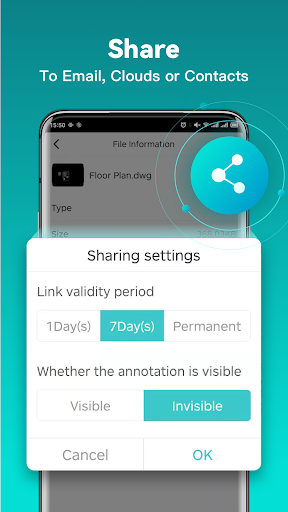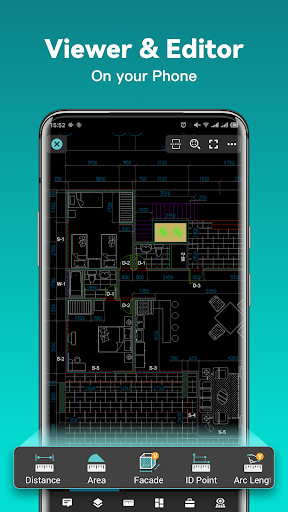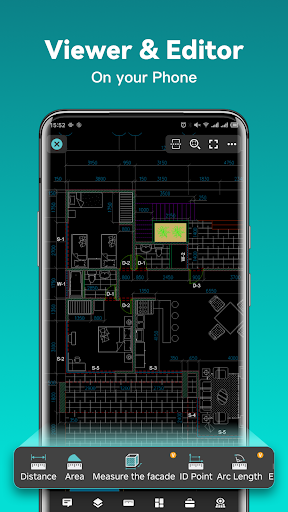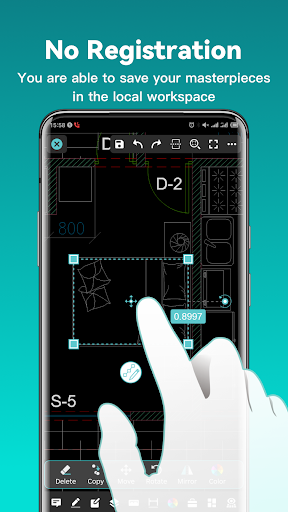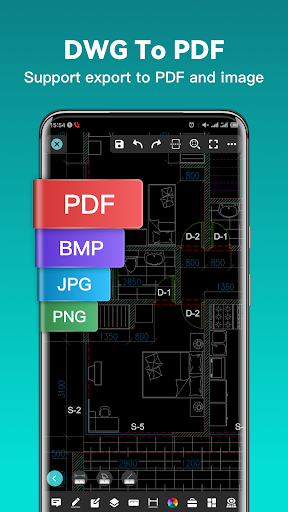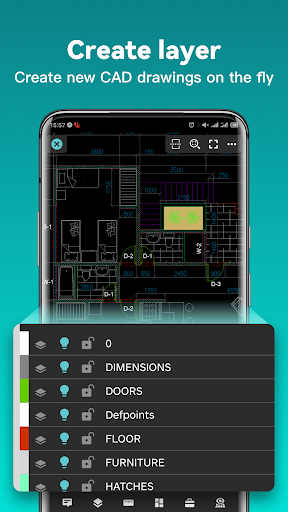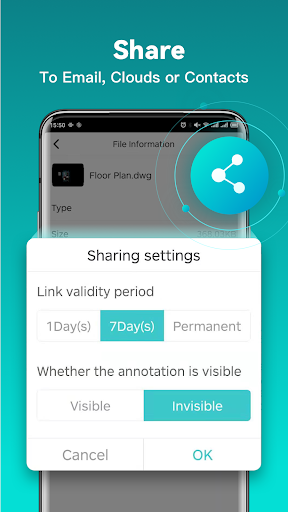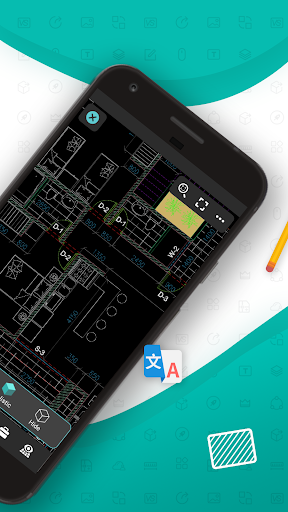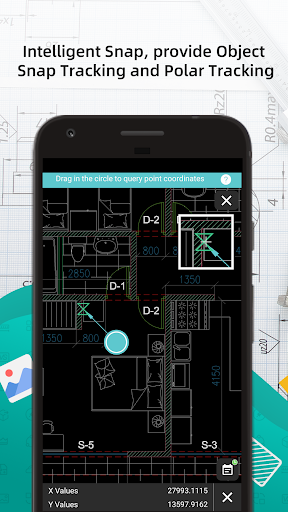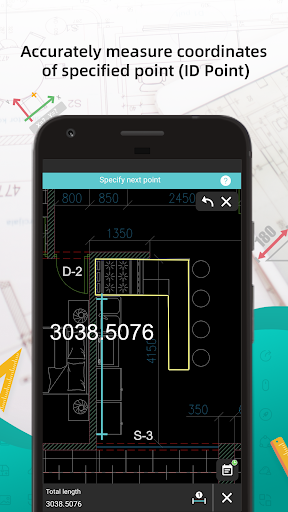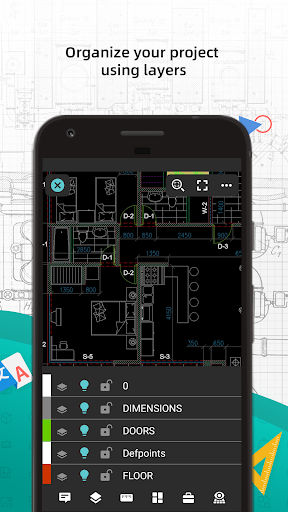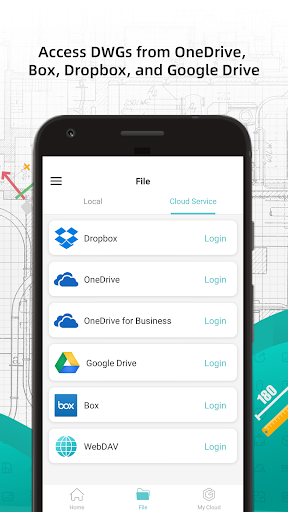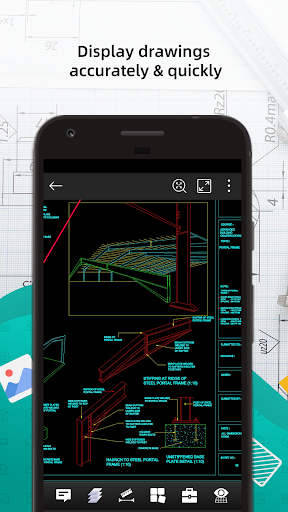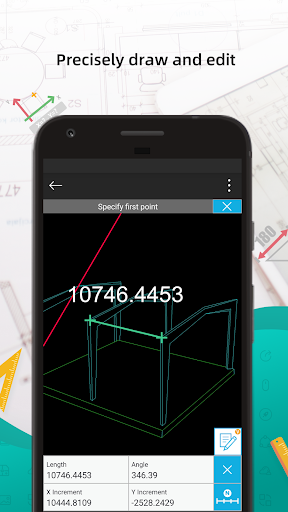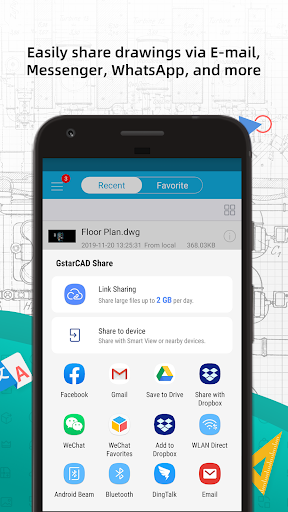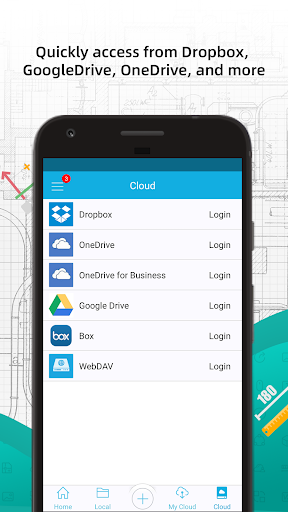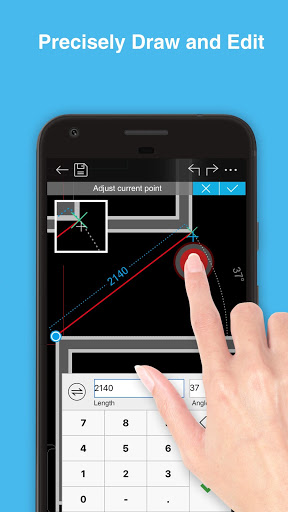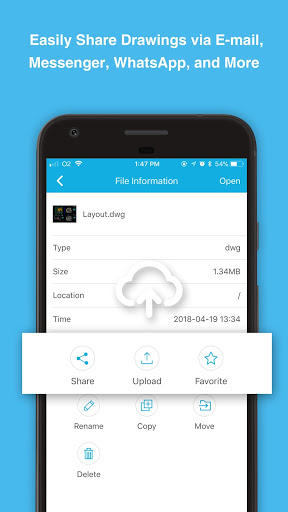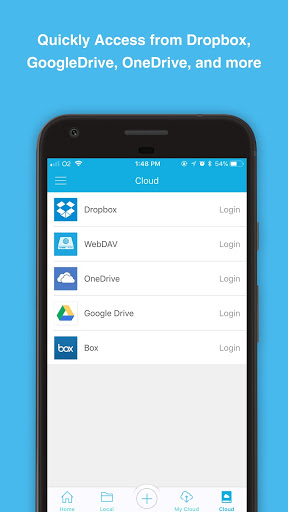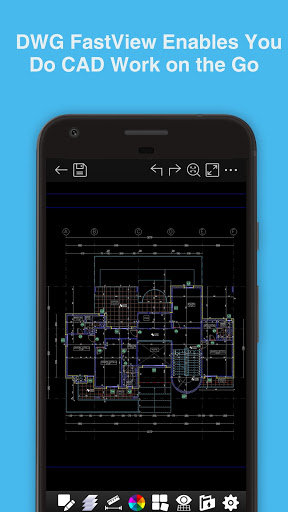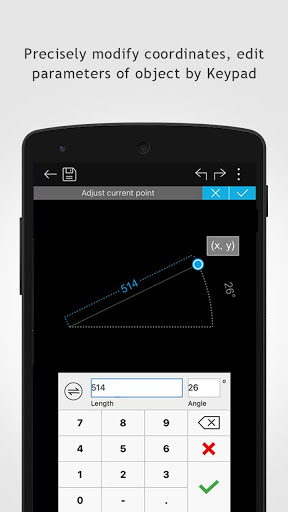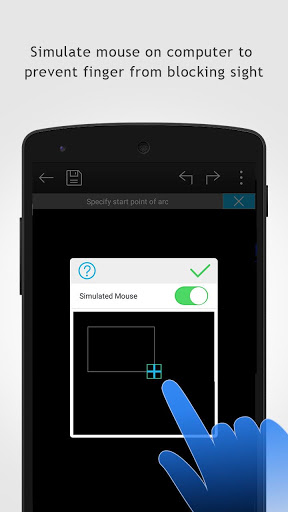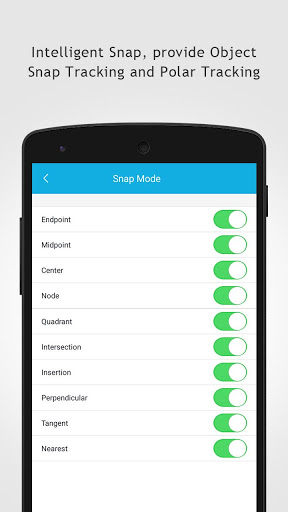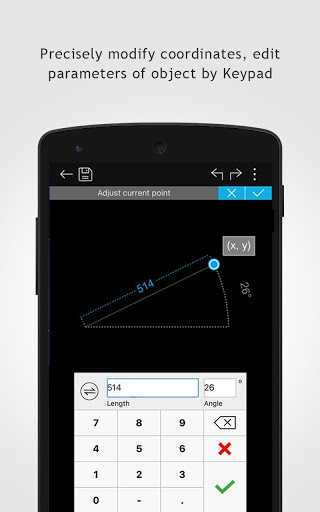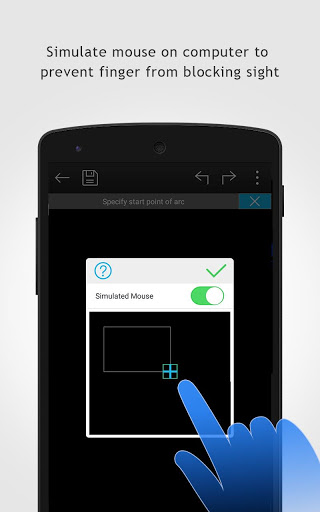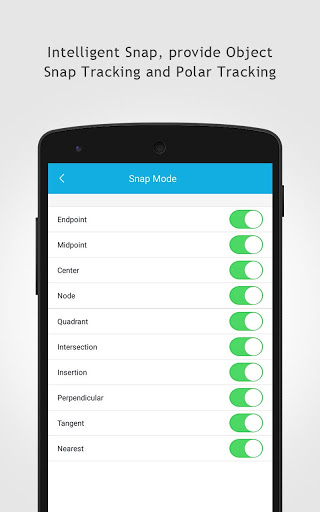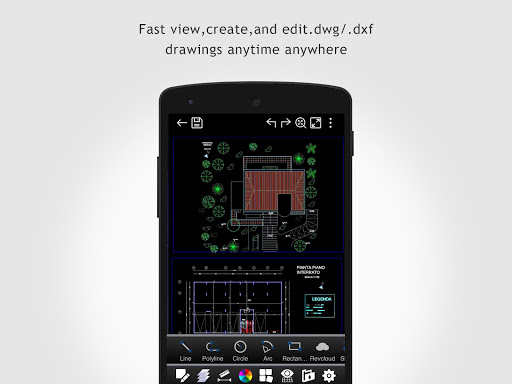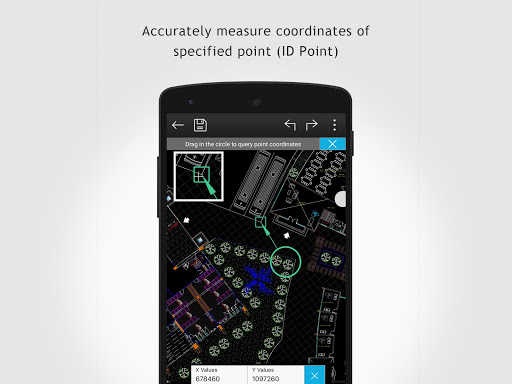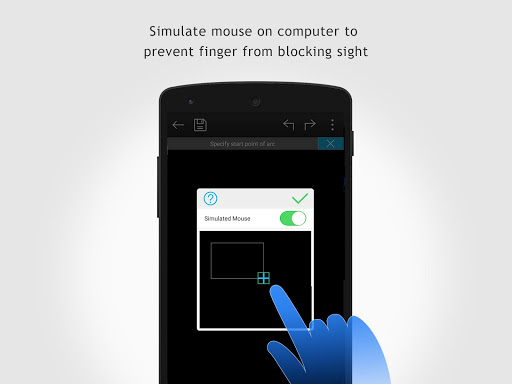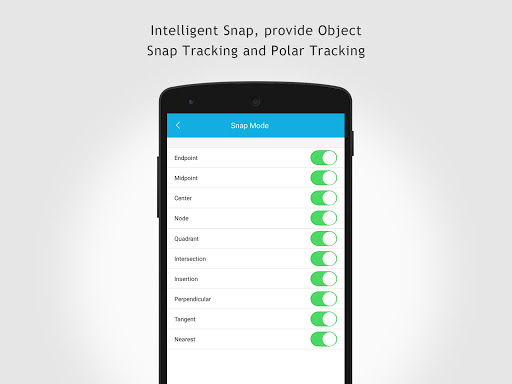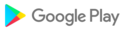★DWG FastView is a #1 CAD APP to view 2D/3D drawing on the go fast.
DWG FastView has over 70 million installs across over 200 countries and regions worldwide.
DWG FastView is a cross-platform CAD software that meets designers’ demands in all kinds of situation, and fully compatible with DWG, DXF. Various of CAD features such as: Edit, View, Measure, Dimension, Find text, etc. enables you to do real CAD work on the go and enjoy the best mobile CAD experience.
View, Edit, Create & Share all your CAD drawings, synchronize to cloud from multiple devices by one click, enjoy design anytime anywhere together with more than 70 million users around the world.
DWG FastView Highlights
(1) Accurate and fast access your drawings.
•Creating, viewing and editing with easy-to-use advanced tools.
• Supports of AutoCAD all DXF&DWG versions with no file-size limit
• View AutoCAD DWG&DXF file easily.Fully compatibility with AutoCAD.
(2) No registration & Offline drawings.
• Simply download DWG FastView and use it immediately with NO REGISTRATION needed.
• Without internet, you are able to save your masterpieces in the local workspace.
• Drawings from E-mail, Cloud Service or Network Disk like Dropbox, OneDrive, Google Drive, Box or WebDAV can be opened, viewed, edited and shared as well with Internet.
(3) Support export to PDF, BMP, JPG and PNG, and share it to anyone freely.
• Transfer CAD drawings into PDF format and customize its paper size, orientation, color and so on.
•Convert CAD drawings to different versions.
•Convert PDF to DWG.
(4) Do real CAD work on mobile.
• Move, Copy, Rotate, Scale, Color, Measure object, record management results, manage layers and use Layout.
• Advanced drawing and editing tools such as trim, offset, dimension and find text.
•Set precision and display formats of coordinates, distance and angle.
• Zoom in or zoom out a CAD drawing by adjusting the space between two fingers.
• Import or download the CAD drawing with its fonts and symbols to the font’s folder in order to display all uncommon fonts.
(5) Easily switch between 2D Visual mode and 3D Visual mode, 3D mode includes: 3D Wireframe, Realistic and 3D Hidden with the powerful tools of Layer, Layout, and ten different perspectives viewing.
• View 3D models, View different CAD file formats including: RVT, Solidworks, Creo, NX, CATIA, Inventor, SolidEdge and more than 20 formats;
• Rotate 3D CAD drawing by touching the drawing area and moving to view the 3D mode comprehensively in 360 degrees. Click the screen to stop rotating and locate the 3D mode at the best perspective.
• Open a magnifier by touching the drawing area to display the enlarged graph of touched area which is a convenient way for users to view details and snap objects.
(6)Precise Drawing available, e.g., user can change the number of the coordinates to move the points precisely.
• Support 2D absolute coordinates, relative coordinates and polar coordinates and 3D Spherical coordinates and Cylindrical coordinates.
• Draw Line, Polyline, Circle, Arc, Text, Revcloud, Rectangle, and Sketch and create Notation.
(7) Stay connected. Helpful and responsive technical support.
Click the “Feedback” button to send your tech problem to us via email.
Upgrade to DWG FastView Premium to get advanced editing and advanced tools. DWG FastView subscription plans are available in the following options:
•Premium/Super monthly
•Premium/Super annual
Download the FREE trial of the premium version to unlock the most advanced and easy-to-use drawing, drafting and editing tools.
Facebook: https://www.facebook.com/DWGFastView
Email: support.mc@gstarcad.net
Terms of use: http://www.gstarcad.net/About/Terms-of-use
Privacy policy: http://www.gstarcad.net/privacy/
- Added Arabic and Persian languages;
- Supports 3D drawing measurement functions, including distance and circle measurement, and basic information query of points, lines, areas and models;
- Bug fixes and performance improvements.
Bug fixes and performance improvements.
Bug fixes and performance improvements.
Bug fixes and performance improvements.
Bug fixes and performance improvements.
Bug fixes and performance improvements.
- Supports view more 3D drawing formats, such as: Solidworks, Creo, NX, CATIA, Inventor, SolidEdge and more than 20 formats;
- Support set scale when measuring;
- Automatically set new scale to current scale after adding it;
- Add AI customer service support;
- Bug fixes and performance improvements.
- Supports view more 3D drawing formats, such as: Solidworks, Creo, NX, CATIA, Inventor, SolidEdge and more than 20 formats;
- Support set scale when measuring;
- Automatically set new scale to current scale after adding it;
- Add AI customer service support;
- Bug fixes and performance improvements.
- Adds Bengali, Hindi and Indonesian languages.
- Bug fixes and performance improvements.
- Supports Bengali, Hindi and Indonesian languages.
- Bug fixes and performance improvements.
- Supports switch between diameter and radius when drawing a circle;
- Bug fixes and performance improvements.
- When measuring length, the position of the correction point is supported.
- Bug fixes and performance improvements.
Bug fixes and performance improvements.
- Support set text height when measure area and facade;
- PDF to CAD: Support select multiple PDF files to add to the conversion list;
- Bug fixes and performance improvements.
- Supports the create block, which can combine selected objects into blocks;
- Support divide, equal division of the selected line segment;
- Optimize the compressed package decompression function;
- Bug fixes and performance improvements.
- Support Graphic search;
- [Linetype] can allow opening and closing;
- Support to keep the original object unchanged when rotating the copy;
- Optimization of Xref function;
- Bug fixes and performance improvements.
- Support Graphic search;
- [Linetype] can allow opening and closing;
- Support to keep the original object unchanged when rotating the copy;
- Optimization of Xref function;
- Bug fixes and performance improvements.
Bug fixes and performance improvements.
- Support Graphic search;
- Support measuring coordinates and marking coordinates in meters;
- When searching for annotations, support filtering by time and creator;
- Bug fixes and performance improvements.
- Support Graphic search;
- Support measuring coordinates and marking coordinates in meters;
- When searching for annotations, support filtering by time and creator;
- Bug fixes and performance improvements.
Bug fixes and performance improvements.
- Color settings are optimized to provide more optional colors.
- Right-angle snapping is supported for drawing polylines.
- Support layer lock and unlock function.
- Supports displaying PDF files in the "All Drawings" list.
- The PDF to CAD function supports clearing conversion records and supports clicking jumps in the conversion list, now you can quickly find the CAD files.
- Add the DWG FastView Download folder to the Favorites page, you can quickly enter this folder.
- Optimize the Email binding process;
- Bug fixes and performance improvements.
- Fix about Google Drive bugs;
- Major update: Support for converting PDF to CAD drawing;
- Login interface optimization.
- Major update: Support for converting PDF to CAD drawing;
- Login interface optimization;
- Bug fixes and performance improvements.
- Major update: Support for converting PDF files to CAD files;
- Support editing property values of existing blocks;
- Bug fixes and performance improvements.
- Support to find annotations;
- Support setting text height;
- Bug fixes and performance improvements.
- Added the inserting blocks, supporting the addition of deletion and sorting;
- Added continuous measurement command;
- Added text increment function to facilitate continuous coding;
- Optimization of function prompt pop-up window;
- Bug fixes and performance improvements.
- Added the frequently used words, which can quickly add frequently used phrases to the drawing;
- Optimization Facebook login;
- Bug fixes and performance improvements.
- Added ellipse drawing;
- Support zooming graphics at a specified base point;
- Added the setting item of strong light mode, it is clearer to see the drawing when this mode is turned on under strong light;
- Bug fixes and performance improvements.
- Optimized the three-party login/registration process;
- New subscription offers;
- Bug fixes and performance improvements.
- Optimize the login system;
- Optimize the subscription process;
- Result statistics: Click on the value in the list to support positioning display;
- Bug fixes and performance improvements.
- Support RAR 5.0 and 7Z format compressed packages;
- Supports marking the measurement results on the drawing;
- Bug fixes and performance improvements.
- Support multi-drawing viewing function;
- Optimized the problem that some fonts are not obvious;
- Optimization of the length of the drawing name;
- Bug fixes and performance improvements.
- Support multi-drawing viewing function;
- Optimized the problem that some fonts are not obvious;
- Optimization of the length of the drawing name;
- Bug fixes and performance improvements.
-Support cancellation when measuring length;
-Bug fixes and performance improvements.
- Added the path to save the PDF file;
- Bug fixes and performance improvements.
- Added the path to save the PDF file;
- Bug fixes and performance improvements.
Added the function of creating layers;
-Support setting the selected layer as the current layer in the layer list;
Added the function of elevation measurement to support the measurement of the side area of buildings such as beams and columns;
-The area measurement function supports the measurement of the area of the enclosed area containing the arc boundary;
Bug fixes and performance improvements.
Bug fixes and improvements.
Bug fixes and improvements.
- Optimize the interface of the annotation function;
- Optimize the voice annotation function;
- Bug fixes and improvements.
1. Optimize the loading speed of the "Upgrade Account" page;
2. Support third party to open PDF;
3. Add Vietnamese language;
4. Add video tutorials;
5. Optimize the interface display;
6. Bug fixes and improvements.
Bug fixes and improvements.
►► Bug fixes and improvements.
► Optimized the function of decompressing drawings and exporting pdf.Just try it!
- Bug fixes and improvements.
- Optimize the capture algorithm to capture more accurately.
- Optimized block statistics.
1、Revamped user interface.
2、With improved opening of drawings, memory footprint has been greatly reduced and successful opening of drawings has been ensured.
3、Optimize the registration process and solve the problem that the user agrees to the agreement check box;
4、Fixed issues related to annotations;
5、Fixed issues related to exporting PDFs;
6、Optimized Snap function, easy to snap to viewport and block.
1.Emproved drawings opening speed
1.Useful annotation features have been added.
2.The “View Tag” feature has been added.
3.The Feedback Form has been added.
Solve the problem that some users cannot open the drawing
Fixed known bugs
1. Add Linear Dimension
2. Support to rename and delete folders in My Cloud
3. Support measurement area results displayed in square meters
4. Fixed known bugs
1. Add dimension:diameter dimension, radius dimension, and arc length dimension;
2. Solve the problem of drawing open;
3. Solve the problem of exporting PDFs;
4. Solve the hatch related problems in the drawings;
5. Fixed known bugs.
1. Add Premium account, upgrade to Premium can use advanced features;
2. Trim, Extend, Offset, Fillet,Chamfer;
3. Layer Off; Off Other the layers; Layer Previous; Make the Object Layer 's Current; Turn All Layers On;
4. Aligned Dimension and Angular Dimension;
5. Arc length measurement, Entity measurement, Able to record measurement data and share;
6. Add Find and replace text, count the number of blocks;
7. Added precision setting;
8. Fixed known bugs.
1. Provide the native user login and registration system;
2. Support folder collection, in the collection page to add a file download shortcut entry;
3. Optimize the length measurement command, add the single-segment measurement and continuous measurement toggle button;
4. Solve the problem that the drawing cannot be opened from the third party online disk;
5. Fixed known bugs.
1.Fixed the font display error when the name of font with storage path ;
2.Fixed known bug.
To bring you more convenience when doing CAD work on the go, V2.4.7 brings update:
1. Supported AutoCAD 2018 format.
2. Supported Dropbox again.
3. Improved Cloud upload speed and success rate.
4. Solved display problem when some Android 7.0 users open drawings.
5. Fixed bug.
To bring you more convenience when doing CAD work on the go, V2.4.7 brings update:1. Supported AutoCAD 2018 format.2. Supported Dropbox again.3. Improved Cloud upload speed and success rate.4. Solved display problem when some Android 7.0 users open drawings.5. Fixed bug.
1.Fixed some problems of Dropbox.2.Fixed known bugs.
1. Adjusted position of Simulated Mouse2. Provided 'Copy' function when displays Tips of missing fonts3. Improved path compatibility for WebDAV4. Fixed known Bugs
New Features1. Adjust the position of input point;2. Simulated Mouse for drafting and measure;3. Parameter Edit and Pinch Edit for single entity;4. Mirror command;5. ID Point function for querying coordinates of specified point;6. Keypad for drafting;7. Object Snap Tracking;8. Access drawings saved in My Cloud by one account through web, PC, or mobile client;9. Visual Style for viewing 3D drawings.Improvements1. Available to display and copy measure result;2. Optimized Smart Pen.